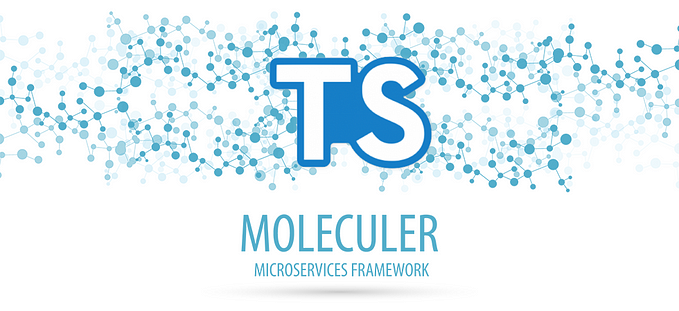Immersed + Linux = Life
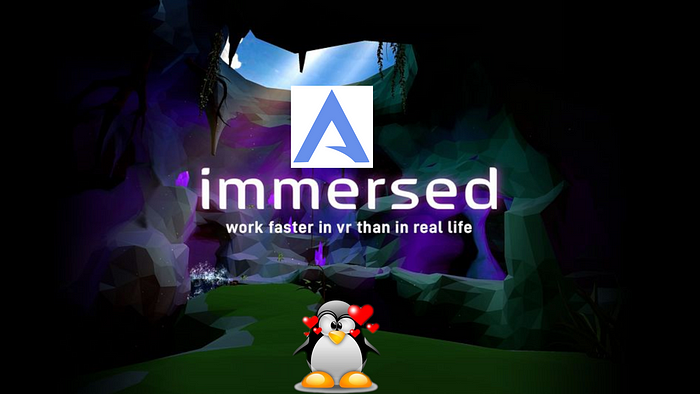
In this week I try use Oculus quest 2 with immersed app, but after try per some hours, not work then I thought why not work?
Here I start to do some tests, post my bad experience in discord, and every users tried help me.
Then I took all tips
First step
You need make download the immersed app
https://immersed.com/download
before open the app , you need install some dependencies
in archlinux I install
sudo pacman -S v4l2loopback-dkms v4l2loopback-utilsNow We need create the file to start Our service in boot.
vim /etc/systemd/system/v4l2loopback.serviceI used video7, because my webcam use a video0
[Unit]
Description=V4L2 Loopback
[Service]
Type=simple
RemainAfterExit=yes
ExecStart=/bin/modprobe v4l2loopback card_label='Immersed Cam' video_nr=7 exclusive_caps=1
ExecStop=/bin/rmmod v4l2loopback
[Install]
WantedBy=default.targetYou need enable the service
sudo systemctl enable v4l2loopbackand start
sudo systemctl start v4l2loopbackBeacuse we are using video7, need update ImmersedConf
vim ~/.ImmersedConf

Now you cam open your app, and make a paring

remember to activate the camera within the immersed app, on Oculus.
OBS: if after it you see a green screen , use a make v4l2loopback manual.
https://github.com/umlaeute/v4l2loopback, is very simple :).